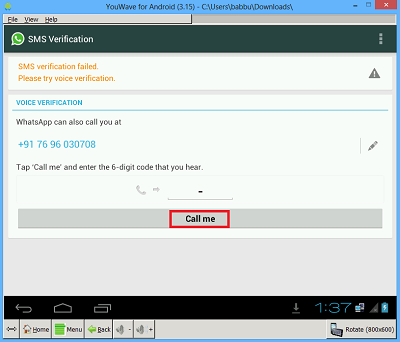Best Smartphone Range From 15000-20000 That Fixes Your Budget
Here is the list of Best Smartphones from Rs. 15,000 to Rs. 20,000 you can choose from
1. Nokia Lumia 720 - (Rs. 16,800)
If you want a smartphone under Rs. 20,000 with the ability to shoot great photos, then the Nokia Lumia 720 should be your weapon of choice. The Lumia 720 has the perfect marriage of features on offer and the price point. You get a 4.3-inch IPS display, a dual-core processor that is more than capable of handling the OS and apps on offer and houses a 2000mAh battery.
The Lumia 720 runs on the Windows Phone 8 OS and comes in a bunch of attractive colours. The build quality of the smartphone is good and the interface is very smooth. The display also has some great viewing angles.
Display: 4.3 inches clear black panel with 800x480 resolution (217ppi)
Battery: 2000mAh
Storage: 8GB, expandable via microSD card
Camera: 6.1MP rear with LED flash, 1.3MP front
SoC: Qualcomm MSM8227
CPU: 1GHz dual-core
GPU: Mali 305
RAM: 512MB
Operating system: Windows Phone 8
Connectivity: 3G, W-Fi, Bluetooth
2. Lenovo P780 - (Rs. 16,800)
The Lenovo P780 has a 1.2GHz quad-core processor, 720p display and specifications that are run of the mill. Where it stands out however is its battery capacity. It has a whopping 4000mAh battery that the company claims has the ability to last for 43 hours of 2G talk time and 840 hours of 2G standby time.
The smartphone has a standard candy bar form factor and it runs on Android 4.2 Jelly Bean. It has a 5-inch display with an IPS panel. The rear houses an 8MP camera and the front has a 0.3MP camera for video calling. It sports 4GB built-in storage expandable up to 32GB via a microSD card. The smartphone isn’t the slimmest at 9.95mm in thickness but if a large battery in a smartphone is what you are looking for, then this is the device for you.
Display: 5 inches with 1280x720 resolution (294ppi)
Battery: 4000mAh
Storage: 8GB, expandable via microSD card
Camera: 8MP rear with LED flash, VGA front
SoC: Mediatek MT6589
CPU: 1.2 GHz quad-core
GPU: PowerVR SGX544
RAM: 1GB
Operating system: Android 4.2
Connectivity: 3G, W-Fi, Bluetooth, Dual-SIM
3. Micromax Canvas Knight - (Rs. 17,450)
The Micromax Canvas Knight sports some impressive specs for a mid-range phone. It has a 5-inch 1080p IPS display and is powered by a 2GHz octa-core processor with 2GB of RAM. The smartphone offers a nice premium design with a glass back and a metal frame which gives it extra points in the design department.
Display: 5 inches with 1920x1080 resolution (441ppi)
Battery: 2350mAh (non-removable)
Storage: 32GB, no expandable storage
Camera: 16MP rear with dual-LED flash, 8MP front
SoC: Mediatek MT6592T
CPU: 2GHz Octa-core Cortex A7
GPU: Mali-450
RAM: 2GB
Operating system: Android 4.2.2
Connectivity: 3G, W-Fi, Bluetooth, Dual-SIM
4.Sony Xperia c - (17,700)
Offering Sony's new Omni-balance design the Xperia C comes with a nice looking design and bunch of impressive specs for a perfect blend of smartphone goodness.
Display: 5 inches TFT LCD panel with 960x540 resolution (220ppi)
Battery: 2390mAh
Storage: 4GB, expandable via microSD card
Camera: 8MP rear with LED flash, VGA front
SoC: Mediatek MT6589
CPU: 1.2GHz quad-core
GPU: PowerVR SGX544
RAM: 1GB
Operating system: Android 4.2.2
Connectivity: 3G, W-Fi, Bluetooth, Dual-SIM
5. Xolo Q3000- (Rs. 18,200)
The Q3000 is quite literally a beast as offers a 5.7 inch full HD display and runs on a quad-core processor clocked at 1.5GHz. If you love phablets then this is the most affordable one offering some promising specifications and a tough competition to high-end smartphones. The handset also offers some great battery life thanks to its 4000mAh battery.
Display: 5.7 inches IPS LCD panel with 1920x1080 resolution (386ppi)
Battery: 4000mAh
Storage: 16GB, expandable via microSD card
Camera: 13MP rear with LED flash, 5MP front
SoC: Mediatek MT6589
CPU: 1.5GHz quad-core Cortex A7
GPU: PowerVR SGX544
RAM: 2GB
Operating system: Android 4.2
Connectivity: 3G, W-Fi, Bluetooth, Dual-SIM, USB OTG
- See more at: http://www.digit.in/mobile-phones/best-smartphones-from-rs-15-000-to-rs-20-000-17817.html#sthash.bVmyuTF6.dpuf
6. Intex Aqua Octa - (18,600)
Here is another smartphone that offers an octa-core processor at an affordable price tag. The Intex Aqua Octa is one of the few smartphones available in the country with a MediaTek octa-octa core processor. Other features of the smarpthone include a 6 inch 720p display, a 13MP camera at the back and a 2300mAh battery.
Display: 6 inches IPS LCD panel with 1280x720 resolution (245ppi)
Battery: 2300mAh
Storage: 16GB, expandable via microSD card
Camera: 13MP rear with LED flash, 5MP front
SoC: Mediatek MT6592T
CPU: 1.7GHz Octa-core
GPU: Mali 450
RAM: 2GB
Operating system: Android 4.2
Connectivity: 3G, W-Fi, Bluetooth, Dual-SIM
7. BlackBerry Q5 - (Rs.19,800)
If you still love a hardware key equipped keyboard, then the BlackBerry Q5 is probably the only decent smartphone available. Running on the latest BlackBerry 10.2.1 update, the smartphone is quite capable of providing enough power for your daily needs. The handset also supports Android apps thanks to the latest update.
Display: 3.1 inches IPS LCD panel with 720x720 resolution (328ppi)
Battery: 2180mAh
Storage: 8GB, expandable via microSD card
Camera: 5MP rear with LED flash, 2MP front
SoC: Snapdragon S4
CPU: 1.2GHz dual-core
RAM: 2GB
Operating system: BlackBerry 10.2.1 OS
Connectivity: 3G, W-Fi, Bluetooth
8. Samsung Galaxy Grand 2 Duos - (Rs.20,000)
The Galaxy Grand was one of the top selling smartphones in India and Samsung has made a comeback with the Grand 2. There has been a significant update in both hardware and software as the smartphone now boasts a better screen, a faster processor and 1.5 gigs of RAM. To add some premium styling, Samsung has added the faux leather back panel just like the Galaxy Note 3.
Display: 5.25 inches TFT panel with 1280x720 resolution (280ppi)
Battery: 2600mAh
Storage: 8GB, expandable via microSD card
Camera: 8MP rear with LED flash, 1.9MP front
SoC: Snapdragon 400
CPU: 1.2GHz quad-core
RAM: 1.5GB
Operating system: Android 4.3
Connectivity: 3G, W-Fi, Bluetooth, Dual SIM
9. Karbonn Titanium Octane Plus - (Rs. 17,990)
One of the most good looking and affordable smartphone, running on an octa-core processor is the Karbonn Titanium Octane Plus. The smartphone offers a nice soft plastic finish and comes with the latest MediaTek true octa-core processor. The smartphone also comes with the latest Android 4.4.2 KitKat update which makes it even more desirable.
Display: 5 inches IPS LCD panel with 1920x1080 resolution (441ppi)
Battery: 2000mAh
Storage: 16GB, expandable via microSD card
Camera: 16MP rear with LED flash, 8MP front
SoC: Mediatek MT6592
CPU: 1.7 GHz octa-core
GPU: Mali-450
RAM: 2GB
Operating system: Android 4.4.2
Connectivity: 3G, W-Fi, Bluetooth, Dual SIM
10. Apple iPhone 4 - (18,800-20000)
If you don't intend to spend 50K on the latest iPhone, you can choose the 8GB version of the Apple iPhone 4 within Rs. 20,000 and still get yourself an Apple iPhone. Yes, it is an old version but you do get the benefits of the latest iOS 7.1 update.
Display: 3.5 inches IPS LCD panel with 960x640 resolution (330ppi)
Battery: 1420mAh
Storage: 8GB
Camera: 5MP rear with LED flash, VGA front
SoC: Apple A4
CPU: 1GHz
GPU: PowerVR SGX535
RAM: 512MB
Operating system: iOS 7.1
Connectivity: 3G, W-Fi, Bluetooth